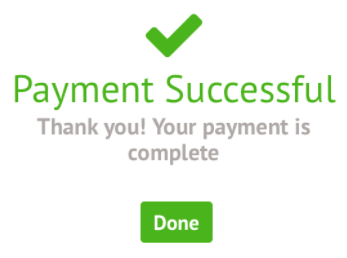Online Payments
Good afternoon,
We have successfully moved all our payment processing over to Arbor and it's really good to see some of you have already started using this facility.
For those of you who have not yet done this please see below a guide on how to top up a catering account.
If you have recently contacted the school regarding a payment you have made and have not yet had a response please bear with us as we are waiting to hear back from Arbor.
On the main Arbor page, you can see your children’s accounts, then click Payments.
Click an account to see more information, or top up.
Click the green button to top up the account by inputting your card details.
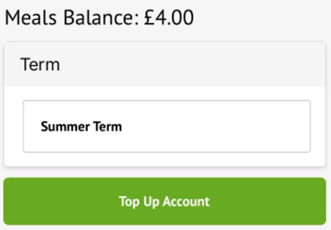
Input the amount to top up, then click to pay.
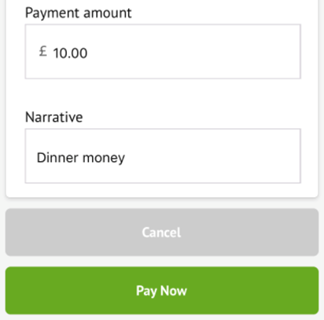
Next, you’ll be able to input your card details. Please note that you must use a Visa or Mastercard.
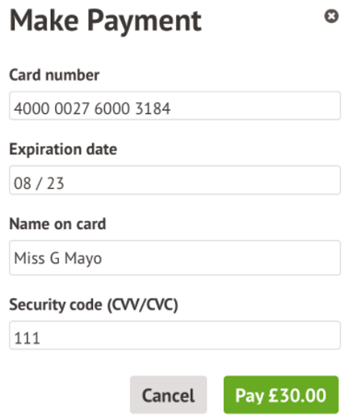
You may have to then authenticate your identity for the payment to go through. This is a requirement of the recently introduced Strong Customer Authentication (SCA) regulations.
Once we've been able to confirm your identity, the payment will be completed and your card will be charged. You'll see confirmation that the transaction has been successful.