Edulink
Use of Edulink is essential to successfully managing remote learning. Please see the guidance below for instructions on how to access Edulink
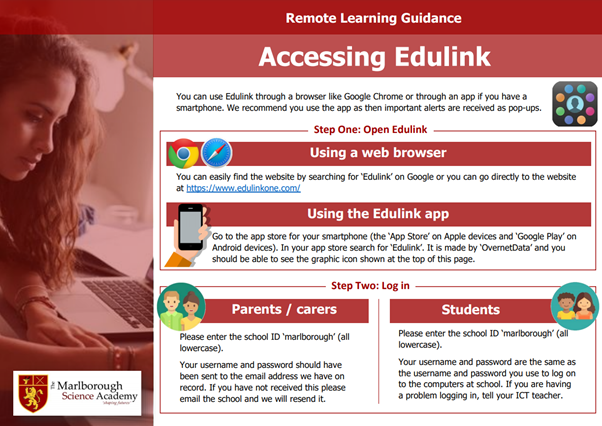
The school ID is MSA
If you have an old version of Edulink, please log out and then go to settings to log back in again then login with all the new details sent to you.
