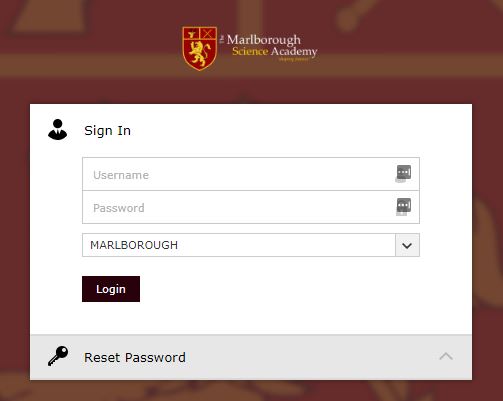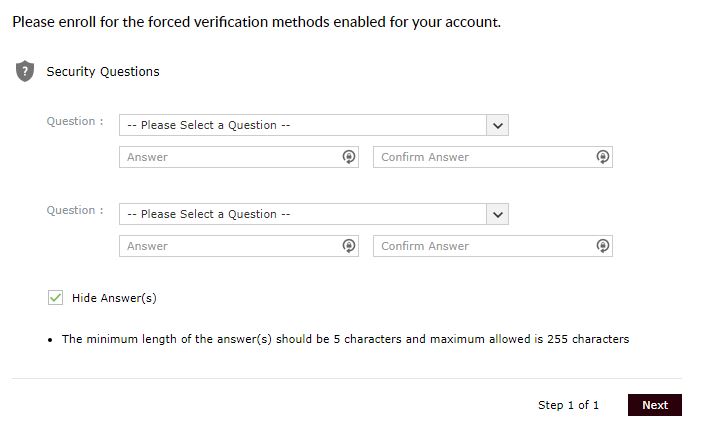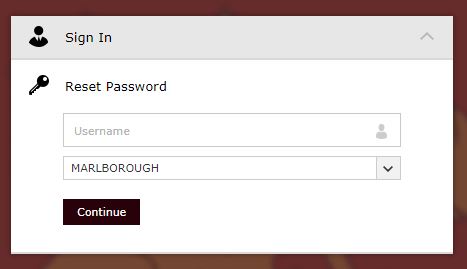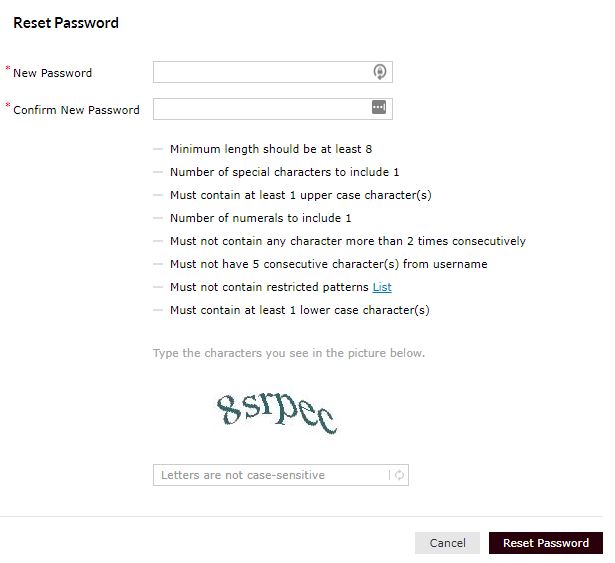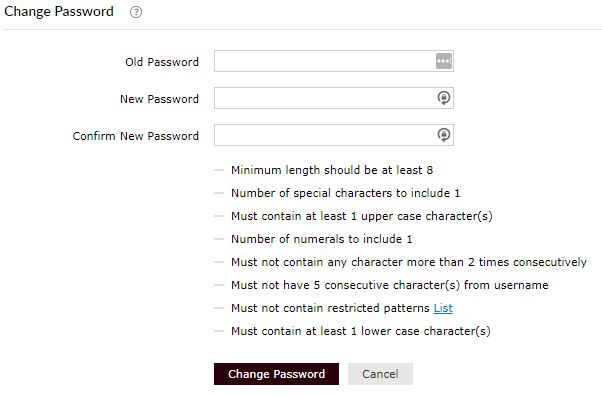Password Resetting
Please click HERE to access the service.
The Marlborough Science Academy has introduced a new system to allow students to reset their passwords themselves, with ease, anywhere.
They can use their mobile devices, school computers, or even reset their password from the comfort of their own home, quickly and easily.
This will minimise disruptions to learning and ensures that students will never be locked out of their accounts.
Enrolling an account
Please note that accounts must have been enrolled on the system to be able to use the password resetting feature.
- Go to http://password.marlborough.herts.sch.uk:8888/
- Log in with your school username and password
- Close the introduction message, which will automatically open the 'Enrolment' tab
- Pick your preferred security questions and set security answers
(Please make a note of these questions and answers as you will need them to be able to reset your password in the future) - Enrolment is now complete!
Resetting a forgotten password
You're in class and you can't get onto the PC as you don't know your password, or you're at home, struggling to sign into a Chromebook? Just follow these steps:
- Go to http://password.marlborough.herts.sch.uk:8888/
- Click 'Reset Password'
- Type the username and enter the Captcha code, then click continue
- Enter the answers for the security questions you set during enrolment
- Enter a new password, confirm it, and enter the Captcha code
- Your password has now been updated!
Resetting a known password
Feel like setting a new, stronger password, or worried that someone else might know what it is and you want to lock things down? Just follow these steps:
- Go to http://password.marlborough.herts.sch.uk:8888/
- Sign in with your username and current password
- Enter your old password, and then enter the new password, and confirm it one more time
- Your password has now been updated!